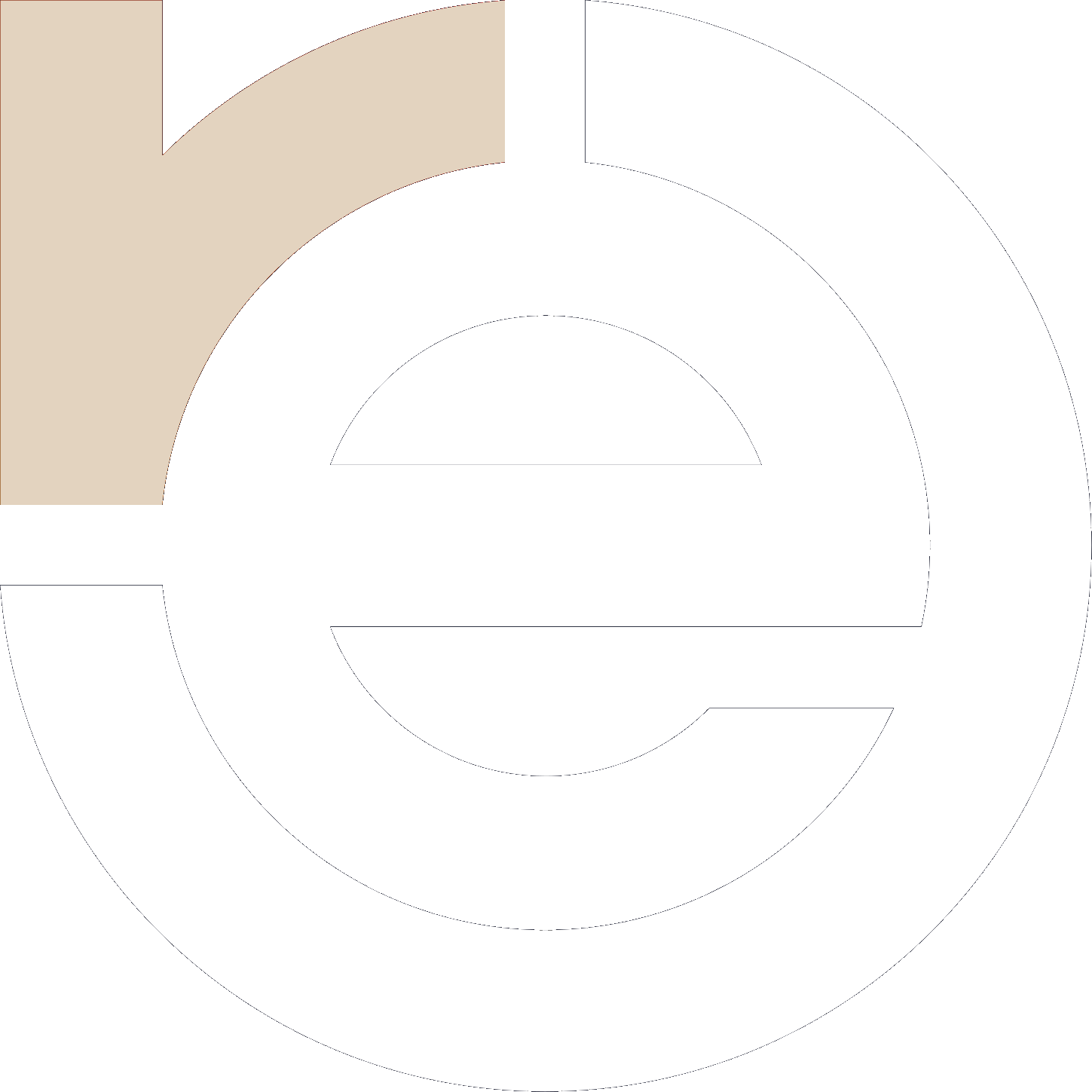Heading 1 – Attention [with big claim]
By using this advisor you will get this values:
1. Lorem ipsum dolor sit amet, consetetur sadipscing elitr
2. Lorem ipsum dolor sit amet, consetetur sadipscing elitr
3. Lorem ipsum dolor sit amet, consetetur sadipscing elitr
Table of contents
01 | Lorem ipsum dolor
➤ Lorem ipsum dolor sit amet
➤ Lorem ipsum dolor sit amet
02 | Lorem ipsum dolor sit amet
➤ Lorem ipsum dolor sit amet
03 | Lorem ipsum dolor sit
➤ Lorem ipsum dolor sit amet
➤ Lorem ipsum dolor sit amet
➤ Lorem ipsum dolor sit amet
➤ Our Summary
Heading 2 – From A to B
Your content goes here. Edit or remove this text inline or in the module Content settings.
Your content goes here. Edit or remove this text inline or in the module Content settings. You can also style every aspect of this content in the module Design settings and even apply custom CSS to this text in the module Advanced settings.
Your content goes here. Edit or remove this text inline or in the module Content settings.
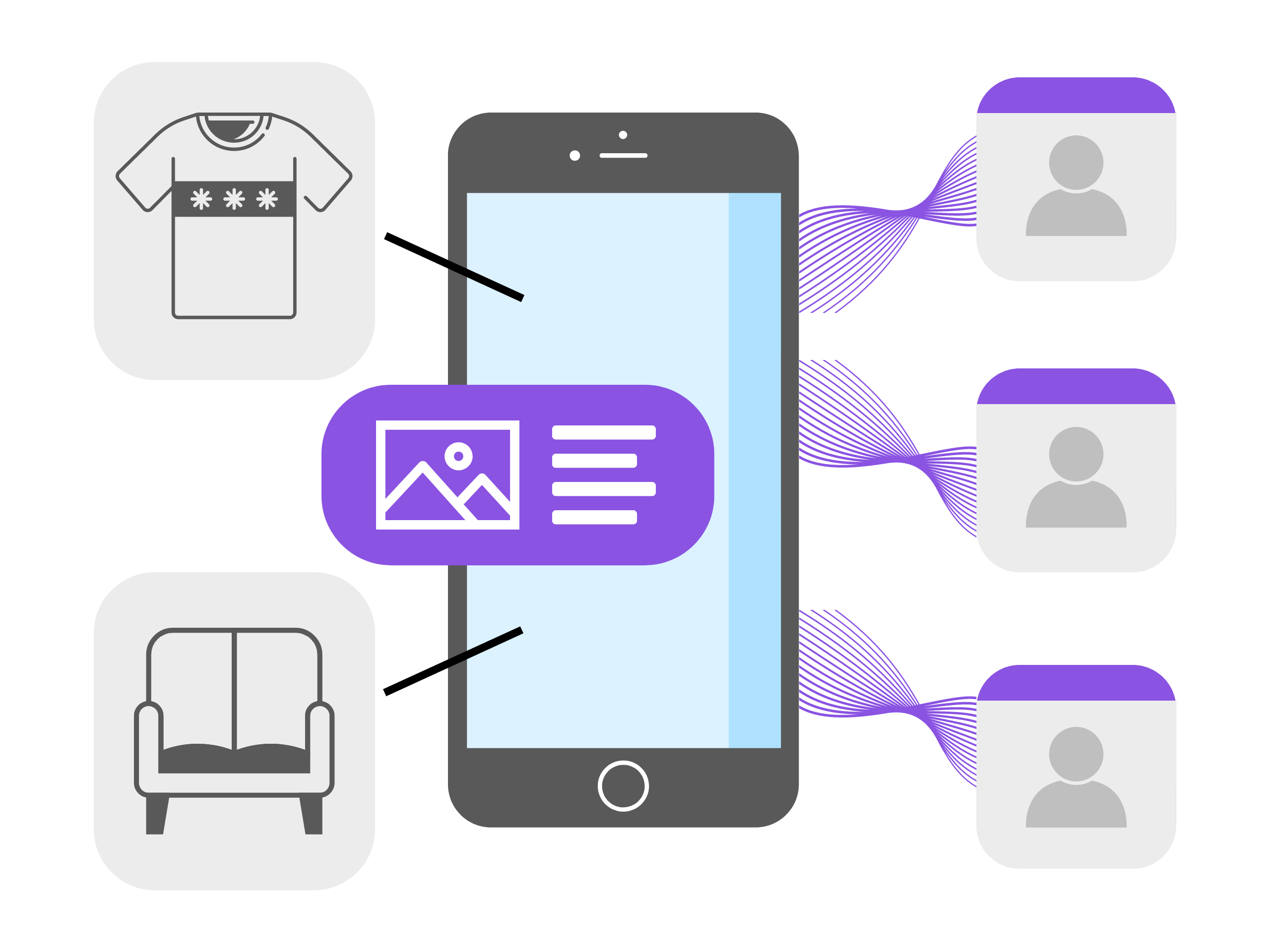
Your content goes here. Edit or remove this text inline or in the module Content settings.
Your content goes here. Edit or remove this text inline or in the module Content settings. You can also style every aspect of this content in the module Design settings and even apply custom CSS to this text in the module Advanced settings.
Your content goes here. Edit or remove this text inline or in the module Content settings.
Heading 2 – From B to C
Your content goes here. Edit or remove this text inline or in the module Content settings.
Your content goes here. Edit or remove this text inline or in the module Content settings. You can also style every aspect of this content in the module Design settings and even apply custom CSS to this text in the module Advanced settings.
Your content goes here. Edit or remove this text inline or in the module Content settings.
Your content goes here. Edit or remove this text inline or in the module Content settings. You can also style every aspect of this content in the module Design settings and even apply custom CSS to this text in the module Advanced settings.
Your content goes here. Edit or remove this text inline or in the module Content settings.
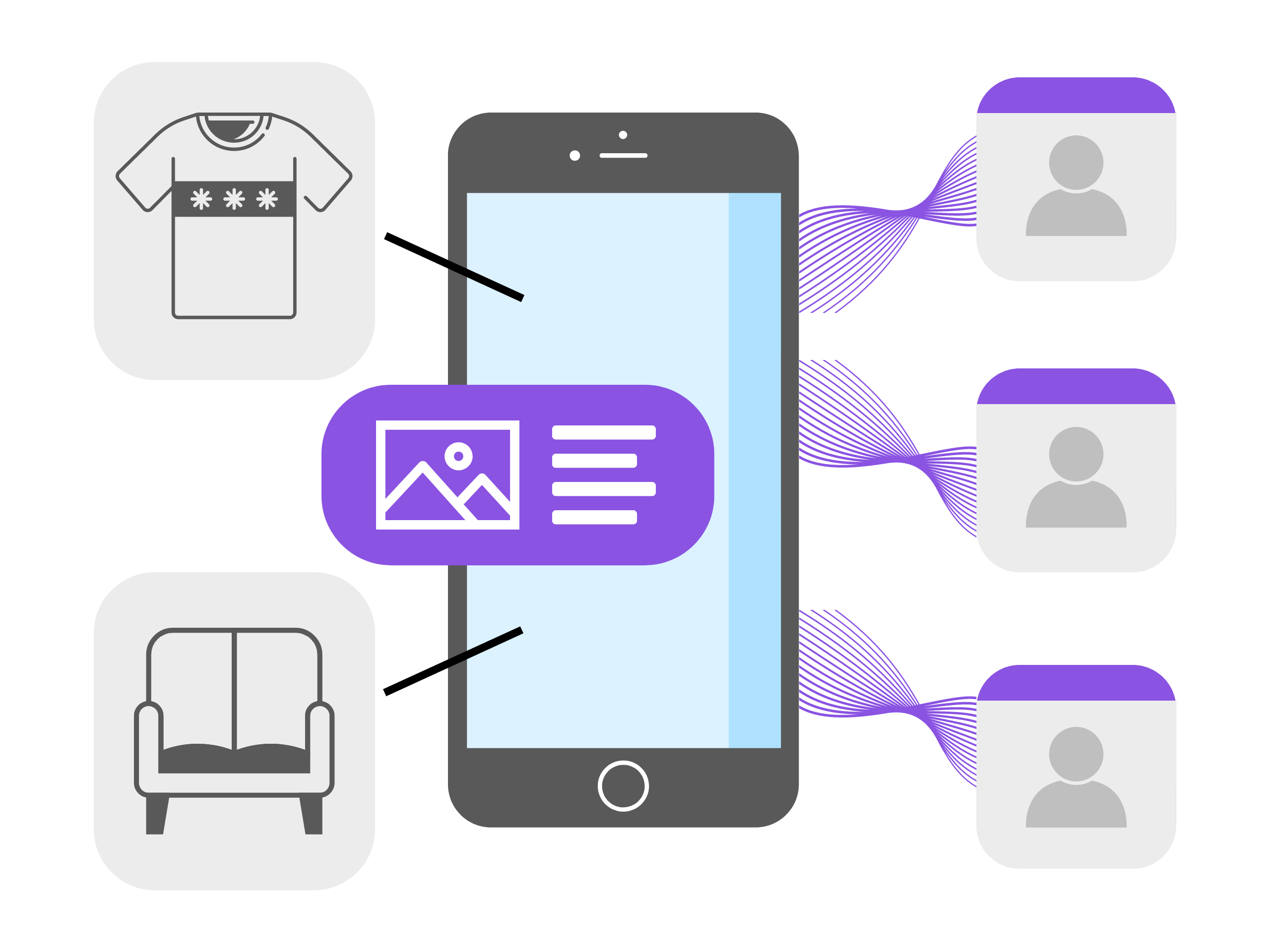
Your content goes here. Edit or remove this text inline or in the module Content settings.
Your content goes here. Edit or remove this text inline or in the module Content settings. You can also style every aspect of this content in the module Design settings and even apply custom CSS to this text in the module Advanced settings.
Your content goes here. Edit or remove this text inline or in the module Content settings.
Heading 2 – From C to D
Your content goes here. Edit or remove this text inline or in the module Content settings.
Your content goes here. Edit or remove this text inline or in the module Content settings. You can also style every aspect of this content in the module Design settings and even apply custom CSS to this text in the module Advanced settings.
Your content goes here. Edit or remove this text inline or in the module Content settings.
Your content goes here. Edit or remove this text inline or in the module Content settings. You can also style every aspect of this content in the module Design settings and even apply custom CSS to this text in the module Advanced settings.
Your content goes here. Edit or remove this text inline or in the module Content settings.
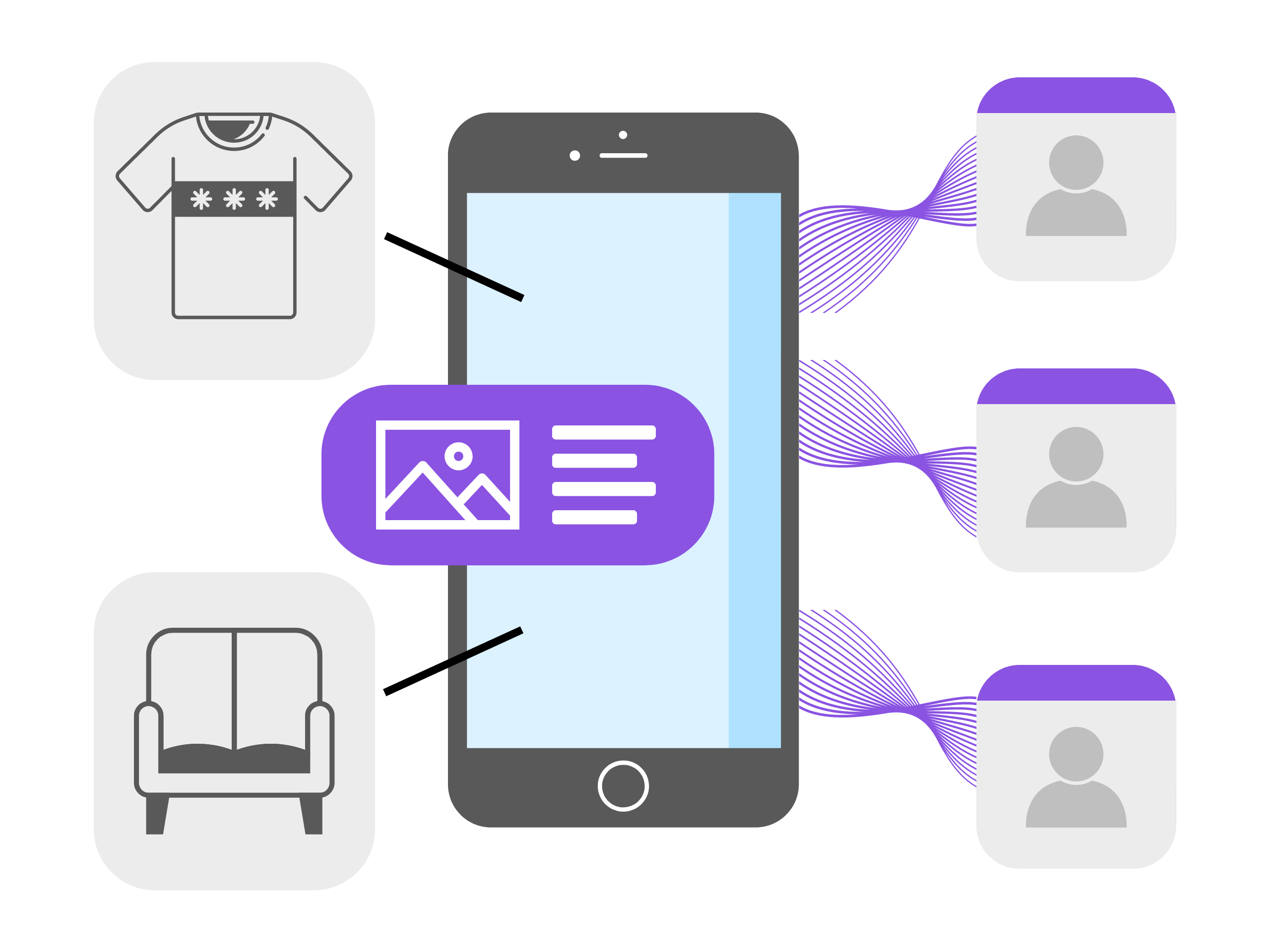
Your content goes here. Edit or remove this text inline or in the module Content settings.
Your content goes here. Edit or remove this text inline or in the module Content settings. You can also style every aspect of this content in the module Design settings and even apply custom CSS to this text in the module Advanced settings.
Your content goes here. Edit or remove this text inline or in the module Content settings.
Our Summary
Your content goes here. Edit or remove this text inline or in the module Content settings.
Your content goes here. Edit or remove this text inline or in the module Content settings. You can also style every aspect of this content in the module Design settings and even apply custom CSS to this text in the module Advanced settings.
Your content goes here. Edit or remove this text inline or in the module Content settings.
Your content goes here. Edit or remove this text inline or in the module Content settings. You can also style every aspect of this content in the module Design settings and even apply custom CSS to this text in the module Advanced settings.
Your content goes here. Edit or remove this text inline or in the module Content settings.
Artikel teilen!